Bet9ja Agents: Saving yourself from the headache of session timeouts
Sometime in the past 2 months, a few updates had been done to the site. Of note is the “session expiry” feature – the page you see when your log in session times out.
Now, a timeout is standard on most websites and although some may set session timeouts to sometime in the far future – most social networking sites do, however, banking, eCommerce and some other sites set session timeouts to 10 minutes or less.
The reason why this is done is to protect the user accounts, as the belief is that should you forget to log out from your account especially in this era of mobile-phone-everything, a third party will not have access to your account and empty your funds.
So, why is this now a nuisance that most cashiers, agents (and maybe online users) of Bet9ja would be glad to get rid off?
It is because in practice, we have discovered that it takes a lot longer than the predefined timeout duration to place a bet. So, you find yourself about to submit a bet (after having spent almost 15 mins carefully selecting your games or those of your customer), and then you get the ominous “Your session has timed out page”.
You can already mitigate this issue by constantly refreshing your page, while you fill in the bet, but we forget to do this…all the time.
I have reported this issue, and I understand it is being looked into, but if you need a quick fix, here is how. (N.B: Use the following instruction with caution. Do not use on devices you absolutely do not have under your control. I will not be liable in the event of theft or losses)
Ok…let’s get to it.
First, you will have to be using a modern web browser. I have achieved results using Google chrome, the instructions should be the same for other standard web browsers, so long as you can find an application to…”AUTOMATICALLY REFRESH YOUR PAGE!”
So, visit the chrome store and search for ‘refresh page’
I particularly like Refresh Monkey. It has more options and is able to reload the page if it detects any changes on it – not like we need that feature now.
After installing, you simply need to open shop.mybet9ja.com website (or duplicate an existing one) into a new tab. If you are not logged in, you will need to log in. Then click on the Refresh Monkey icon. Then click on ‘5 mins’ (this means that the webpage will automatically refresh itself every 5 minutes). This should be OK as it seems the bet9ja page times out every 10 minutes or so.
You will see a little count-down timer indicating how long till the next refresh.
Now, you can leave the tab opened and let it keep refreshing, while you continue working in another tab. Bye bye to the frustration!
In case you are able to achieve the same results in other browsers, please share in the comments section.

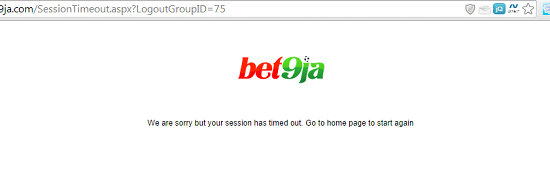
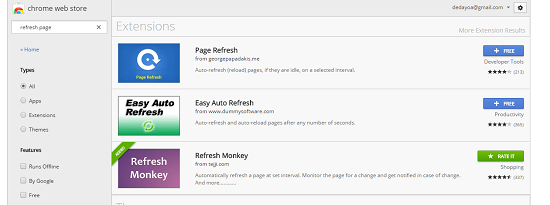
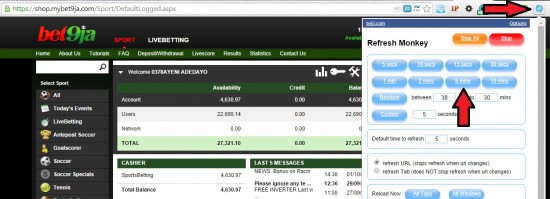


You must be logged in to post a comment.